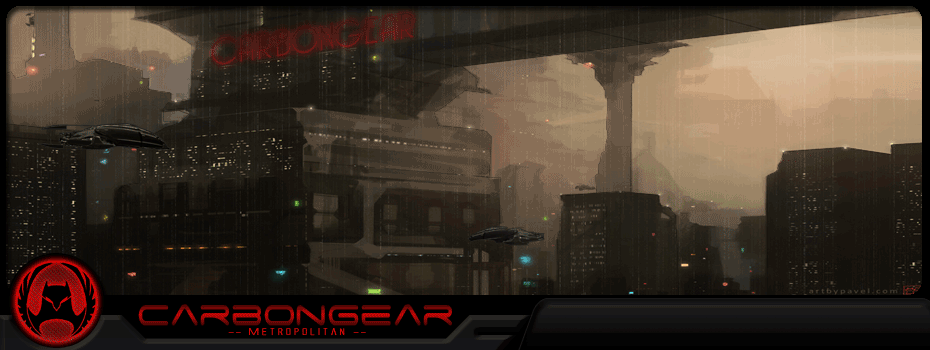VladyF
Administrator



Number of posts : 3414
Age : 30
Location : Romania Navodari
Warning :
Personalized field : Nope
Points :
Registration date : 2008-01-18
 |  Subject: Pcsx2 Help Subject: Pcsx2 Help  Wed Jul 01, 2009 5:18 am Wed Jul 01, 2009 5:18 am | |
| I've installed the program and downloaded eheem bought Grandturismo 4 then selected the bios/plugins directory then selected the Drive on witch game's image is mounted then "Run CD/DVD" then I get this lovely image and after a few seconds it turns just into a black window and nothing changes   What did I've done wrong ?  btw also d/l a torrent where I've got the bios | |
|
Falken
Godfather



Number of posts : 3298
Age : 35
Location : Torino, Italy
Warning :
Points :
Registration date : 2008-03-16
 |  Subject: Re: Pcsx2 Help Subject: Re: Pcsx2 Help  Wed Jul 01, 2009 5:28 am Wed Jul 01, 2009 5:28 am | |
| That image is part of the starting sequence of GT4...after that, the intro movie starts, you must be having problems reproducing it... Dunno how to solve it tho, always hated emulators  | |
|
Neos7
Moderator



Number of posts : 1248
Age : 30
Location : Napoli
Warning :
Points :
Registration date : 2008-07-30
 |  Subject: Re: Pcsx2 Help Subject: Re: Pcsx2 Help  Wed Jul 01, 2009 3:01 pm Wed Jul 01, 2009 3:01 pm | |
| i think u have to set some settings first to load every game | |
|
Lil'Q
High Carbs
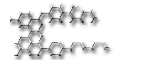


Number of posts : 561
Age : 31
Location : Latvia
Warning :
Points :
Registration date : 2008-08-10
 |  Subject: Re: Pcsx2 Help Subject: Re: Pcsx2 Help  Wed Jul 01, 2009 3:45 pm Wed Jul 01, 2009 3:45 pm | |
| Check the plugins again. Btw, check the youtube for tutorials on (how to configure playstation 2 emulator) for example, this should help.  | |
|
KamikaZ
High Carbs
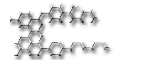


Number of posts : 716
Age : 32
Location : Portugal
Warning :
Points :
Registration date : 2008-03-03
 |  Subject: Re: Pcsx2 Help Subject: Re: Pcsx2 Help  Thu Jul 02, 2009 1:47 am Thu Jul 02, 2009 1:47 am | |
| I have the same emulator (after all, i'm the guy who advised ya). Check the Settings, test the different rendering options too. | |
|