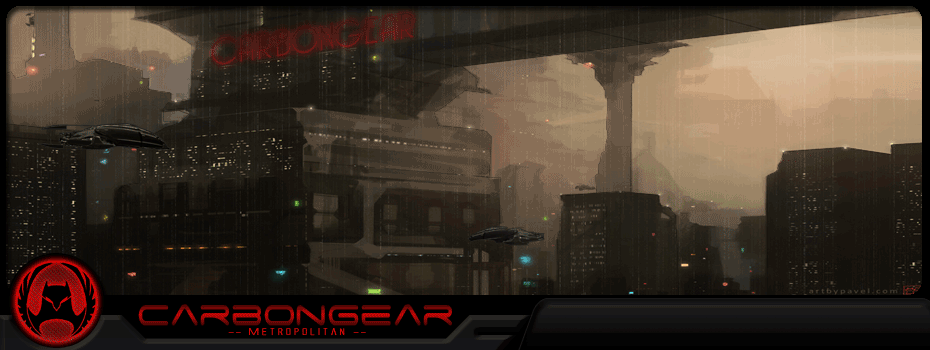| | IMG 2.0 problem |  |
|
|
| Author | Message |
|---|
MitakoBG
High Carbs
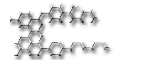


Number of posts : 489
Age : 32
Location : Bulgaria, Sofia
Warning :
Personalized field : Paintjobatic!#!
Points :
Registration date : 2008-08-11
 |  Subject: IMG 2.0 problem Subject: IMG 2.0 problem  Mon Jun 22, 2009 10:02 pm Mon Jun 22, 2009 10:02 pm | |
| Hello, guys. I had this problem long time ago, but it's back again. I just tried to add PJ and...  What to do?  | |
|
  | |
VladyF
Administrator



Number of posts : 3414
Age : 30
Location : Romania Navodari
Warning :
Personalized field : Nope
Points :
Registration date : 2008-01-18
 |  Subject: Re: IMG 2.0 problem Subject: Re: IMG 2.0 problem  Mon Jun 22, 2009 10:57 pm Mon Jun 22, 2009 10:57 pm | |
| use Alci's IMG Editor 1.5 it's better  and about your prob I dunno it pissed me too some time ago when I was using Img 2.0  | |
|
  | |
emontero
Pro



Number of posts : 461
Age : 54
Location : San Jose Costa Rica
Warning :
Personalized field : Now that the base ain't getting pushed up in their faces...Maybe these fools should be up for some real bangin'!
Points :
Registration date : 2008-09-26
 |  Subject: Re: IMG 2.0 problem Subject: Re: IMG 2.0 problem  Mon Jun 22, 2009 10:58 pm Mon Jun 22, 2009 10:58 pm | |
| this one happend when you have open the same file with another program
if you do not have open with other program do the next:
1. in run... write msconfig
2. and in the tab startup press the button disable all
3. hit apply
4. in the tab services and check the box Hide all microsoft services
5. disable all too
6. hit apply
7. restart your pc
this going to clean your startup for all programs and sh*t
if does not work then the file is corrupt
i hope that you have a backup of that my friend | |
|
  | |
MitakoBG
High Carbs
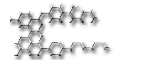


Number of posts : 489
Age : 32
Location : Bulgaria, Sofia
Warning :
Personalized field : Paintjobatic!#!
Points :
Registration date : 2008-08-11
 |  Subject: Re: IMG 2.0 problem Subject: Re: IMG 2.0 problem  Mon Jun 22, 2009 11:06 pm Mon Jun 22, 2009 11:06 pm | |
| thanks, but this doesn't works  | |
|
  | |
Lil'Q
High Carbs
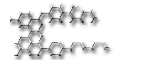


Number of posts : 561
Age : 31
Location : Latvia
Warning :
Points :
Registration date : 2008-08-10
 |  Subject: Re: IMG 2.0 problem Subject: Re: IMG 2.0 problem  Mon Jun 22, 2009 11:08 pm Mon Jun 22, 2009 11:08 pm | |
| Whats the size of your GTA3.img ? | |
|
  | |
Varinder S.
High Carbs
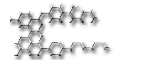


Number of posts : 949
Age : 33
Location : Jalandhar,Punjab,INDIA
Warning :
Points :
Registration date : 2008-05-22
 |  Subject: Re: IMG 2.0 problem Subject: Re: IMG 2.0 problem  Mon Jun 22, 2009 11:25 pm Mon Jun 22, 2009 11:25 pm | |
| -off-topic- thax for the info emo  -on-topic- i donno how to fix that  | |
|
  | |
shelbymotor
Forum Addict



Number of posts : 2141
Age : 31
Location : Argentina-Buenos Aires
Warning :
Personalized field : V8 ENGINE !
Points :
Registration date : 2009-03-31
 |  Subject: Re: IMG 2.0 problem Subject: Re: IMG 2.0 problem  Mon Jun 22, 2009 11:27 pm Mon Jun 22, 2009 11:27 pm | |
| i have possible solution for this,because it happen to me too.look,only copy gta3.img in desktop , put your paintjob and after,quit your gta3.im of gta sa directory and put this in some other folder,now put the desktop gta3.img in gta sa directory and done!i think that this is all.test it,i recomended. | |
|
  | |
MitakoBG
High Carbs
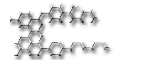


Number of posts : 489
Age : 32
Location : Bulgaria, Sofia
Warning :
Personalized field : Paintjobatic!#!
Points :
Registration date : 2008-08-11
 |  Subject: Re: IMG 2.0 problem Subject: Re: IMG 2.0 problem  Mon Jun 22, 2009 11:47 pm Mon Jun 22, 2009 11:47 pm | |
| OMFG, I FIXED THIS!!!  shelbymotor, I tried this but doesn't works. This solve the problem: Just delete the duplicated files. xD I had 3 *.dff and 4 *.txd D: Delete them. Add the new files. ^^ Thanks for the help, boys! :first: | |
|
  | |
shelbymotor
Forum Addict



Number of posts : 2141
Age : 31
Location : Argentina-Buenos Aires
Warning :
Personalized field : V8 ENGINE !
Points :
Registration date : 2009-03-31
 |  Subject: Re: IMG 2.0 problem Subject: Re: IMG 2.0 problem  Mon Jun 22, 2009 11:57 pm Mon Jun 22, 2009 11:57 pm | |
| and carbongear for have people that like help too!  | |
|
  | |
Sponsored content
 |  Subject: Re: IMG 2.0 problem Subject: Re: IMG 2.0 problem  | |
| |
|
  | |
| | IMG 2.0 problem |  |
|