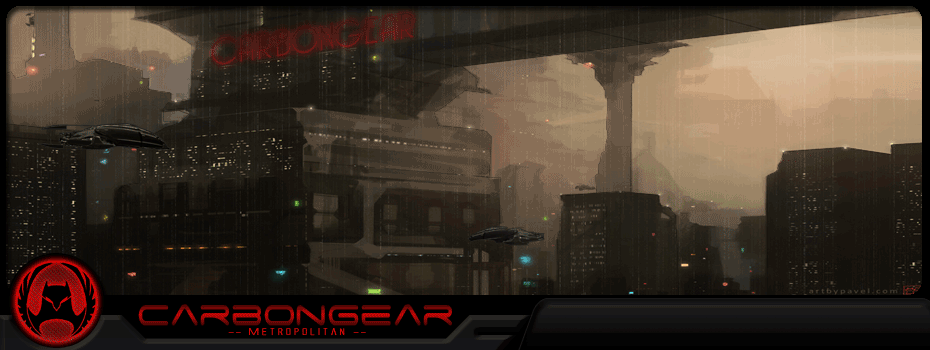| | Cleo3 Script Key_pressed Changings |  |
|
|
| Author | Message |
|---|
keisuke
High Carbs
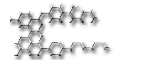


Number of posts : 1041
Age : 31
Location : Luxembourg
Warning :
Personalized field : Patrick a.k.a Keisuke
Wanna know more PM me.....
Points :
Registration date : 2009-07-02
 |  Subject: Cleo3 Script Key_pressed Changings Subject: Cleo3 Script Key_pressed Changings  Fri Jan 08, 2010 5:22 am Fri Jan 08, 2010 5:22 am | |
| Well I have a little question,I'm trying to edit a cleo3 script that makes the game slowdown,so a slowmotion script,but my problem is,that I need to have the key pressed so it activates,but I want that I just need to press the key and it keeps slowmotion,I tried changing opcodes and also they pressed_key to key_pressed but nothing,can someone help??? I puted the Script In the Spoiler. - Spoiler:
// This file was decompiled using sascm.ini published by Seemann (http://sannybuilder.com/files/SASCM.rar) on 13.10.2007
{$VERSION 3.1.0027}
{$CLEO .CS}
//-------------MAIN---------------
wait 10
015D: set_gamespeed 1.0
jump @NONAME_18
:NONAME_18
wait 0
if
00E1: player 0 key_pressed 10
else_jump @NONAME_53
015D: set_gamespeed 0.25
jump @NONAME_53
:NONAME_53
wait 0
if
80E1: not player 0 key_pressed 10
else_jump @NONAME_18
015D: set_gamespeed 1.0
jump @NONAME_18
| |
|
  | |
emontero
Pro



Number of posts : 461
Age : 54
Location : San Jose Costa Rica
Warning :
Personalized field : Now that the base ain't getting pushed up in their faces...Maybe these fools should be up for some real bangin'!
Points :
Registration date : 2008-09-26
 |  Subject: Re: Cleo3 Script Key_pressed Changings Subject: Re: Cleo3 Script Key_pressed Changings  Fri Jan 08, 2010 6:12 am Fri Jan 08, 2010 6:12 am | |
| is this the whole script? but. i am reading the script the key is 10 but is not the number 10 so you have to search in your keyboard which one is it  | |
|
  | |
keisuke
High Carbs
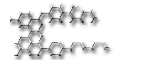


Number of posts : 1041
Age : 31
Location : Luxembourg
Warning :
Personalized field : Patrick a.k.a Keisuke
Wanna know more PM me.....
Points :
Registration date : 2009-07-02
 |  Subject: Re: Cleo3 Script Key_pressed Changings Subject: Re: Cleo3 Script Key_pressed Changings  Fri Jan 08, 2010 6:13 am Fri Jan 08, 2010 6:13 am | |
| the key is N,but ya didn't understand good emontero,now it is that i need to keep the key pressed to activate the slowmotion,but I want that I just need to press 1 time button so it will be slowmotion all the time. | |
|
  | |
emontero
Pro



Number of posts : 461
Age : 54
Location : San Jose Costa Rica
Warning :
Personalized field : Now that the base ain't getting pushed up in their faces...Maybe these fools should be up for some real bangin'!
Points :
Registration date : 2008-09-26
 |  Subject: Re: Cleo3 Script Key_pressed Changings Subject: Re: Cleo3 Script Key_pressed Changings  Fri Jan 08, 2010 6:19 am Fri Jan 08, 2010 6:19 am | |
| search in other scrips and compare the differents ways to press a key and you will found the solution | |
|
  | |
shelbymotor
Forum Addict



Number of posts : 2141
Age : 31
Location : Argentina-Buenos Aires
Warning :
Personalized field : V8 ENGINE !
Points :
Registration date : 2009-03-31
 |  Subject: Re: Cleo3 Script Key_pressed Changings Subject: Re: Cleo3 Script Key_pressed Changings  Fri Jan 08, 2010 8:15 am Fri Jan 08, 2010 8:15 am | |
| did you try deleting the "_pressed" from the script ? | |
|
  | |
dadude
High Carbs
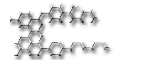


Number of posts : 459
Age : 56
Location : Nederland
Warning :
Personalized field : To much to do and no time for it!!!
Points :
Registration date : 2008-12-03
 |  Subject: Re: Cleo3 Script Key_pressed Changings Subject: Re: Cleo3 Script Key_pressed Changings  Fri Jan 08, 2010 10:35 pm Fri Jan 08, 2010 10:35 pm | |
| dude!!!, check my topic, i got a slowmo, use that for reference. features: press numlock - to start slowmotion, use numlock - to go slower or numlock + to go to previos speed or press numlock 0 for instand 0.2 speed. but to help you - Quote :
{$VERSION 3.1.0027}
{$CLEO .CS}
//-------------MAIN---------------
wait 0
015D: set_gamespeed 1.0 // you don't need this !!!!! when starting game, the speed is 1.0
if
Player.Defined($PLAYER_CHAR) // usefull that you only can use the script when you are able to control the player !!!
else_jump @NONAME_18
jump @NONAME_18
:NONAME_18
wait 0
if
00E1: player 0 key_pressed 10
else_jump @NONAME_18 // this must be 18 and not 53 so the scripts keeps waiting for the keypress in this section
015D: set_gamespeed 0.25
wait 500 // or else the cleo is to fast at the next keypress detection , could be you have to increase the value to 1000 or 2000 just try ingame
jump @NONAME_53
:NONAME_53
wait 0
if
00E1: player 0 key_pressed 10 // the same opcode can be used as in the first section
else_jump @NONAME_53 // should be 53 instead of 18 so speed keeps 0.25 and the cleo keeps in this section
015D: set_gamespeed 1.0
wait 1000 // or else the cleo is to fast at the next keypress detection , could be you have to increase the value to 1500 or 2000 just try ingame
jump @NONAME_18
try it. btw. your keypress is ingame "conversation NO" and not the N , it's the letter binding to "conversation NO" wich is original the letter N official opcode for letter n or N= 0AB0: key_pressed 78 and then it is always n or N | |
|
  | |
keisuke
High Carbs
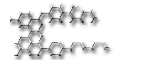


Number of posts : 1041
Age : 31
Location : Luxembourg
Warning :
Personalized field : Patrick a.k.a Keisuke
Wanna know more PM me.....
Points :
Registration date : 2009-07-02
 |  Subject: Re: Cleo3 Script Key_pressed Changings Subject: Re: Cleo3 Script Key_pressed Changings  Fri Jan 08, 2010 10:59 pm Fri Jan 08, 2010 10:59 pm | |
| Ah sry Dadude,and still thanks. | |
|
  | |
dadude
High Carbs
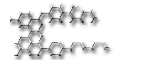


Number of posts : 459
Age : 56
Location : Nederland
Warning :
Personalized field : To much to do and no time for it!!!
Points :
Registration date : 2008-12-03
 |  Subject: Re: Cleo3 Script Key_pressed Changings Subject: Re: Cleo3 Script Key_pressed Changings  Fri Jan 08, 2010 11:16 pm Fri Jan 08, 2010 11:16 pm | |
| sorry??? why sorry?? try your script with the things i changed  cause i didn't test it. but i have to add some descritpion. i added a WAIT funtion after you pressed the key. why did i do that? you press N, but cleo is so fast, it jumps at the second section faster then you can release the N key. but with the WAIT you released the key befor cleo start waiting for the next keypress. just helping you with scripting. | |
|
  | |
keisuke
High Carbs
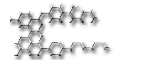


Number of posts : 1041
Age : 31
Location : Luxembourg
Warning :
Personalized field : Patrick a.k.a Keisuke
Wanna know more PM me.....
Points :
Registration date : 2009-07-02
 |  Subject: Re: Cleo3 Script Key_pressed Changings Subject: Re: Cleo3 Script Key_pressed Changings  Fri Jan 08, 2010 11:24 pm Fri Jan 08, 2010 11:24 pm | |
| ok thanks  | |
|
  | |
Sponsored content
 |  Subject: Re: Cleo3 Script Key_pressed Changings Subject: Re: Cleo3 Script Key_pressed Changings  | |
| |
|
  | |
| | Cleo3 Script Key_pressed Changings |  |
|